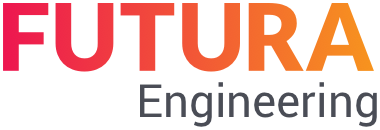View and functions as an approver
After the service entry has been submitted by the supplier, you as the auditor can check the service entry. Please note that for service entries for which the quantities have been imported via DA11 or X31 file, all quantity fields, including quantity p, are locked in FUTURA Engineering . To process the service entry, you can choose from the following options:
You can transfer the quantities of the supplier (button "Apply quantities") and directly release or reject them.
You can check and correct the quantity approaches in MWM Libero, read them back into FUTURA Engineering and release or reject them.
You can download the supplier's DA11 or X31 file and import and edit it in any billing program. At the port, you can reread the checked quantity approaches as a DA11 or X31 file.
To check the quantity batches, please click on the button "check in MWM Libero":
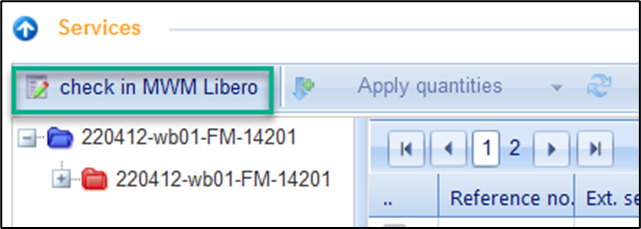
Button to check via “MWM Libero”
MWM Libero is then automatically opened, and the supplier's measurement data is read in and displayed. Here you can now check the quantity approaches and correct them if necessary:
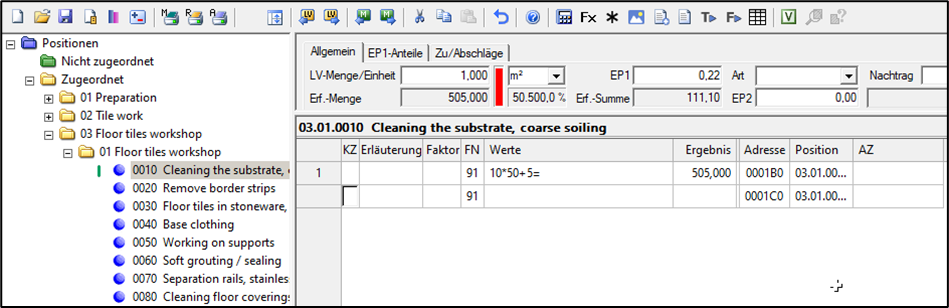
View of the service entry in the software “MWM Libero”
Note:
For more information on the processing of the measurement in MWM Libero, please refer to the manual of MWM Libero!
If you have made changes to the measurement and now want to read them into FUTURA Engineering, select project > Send measurement to FUTURA Engineering in the menu bar:
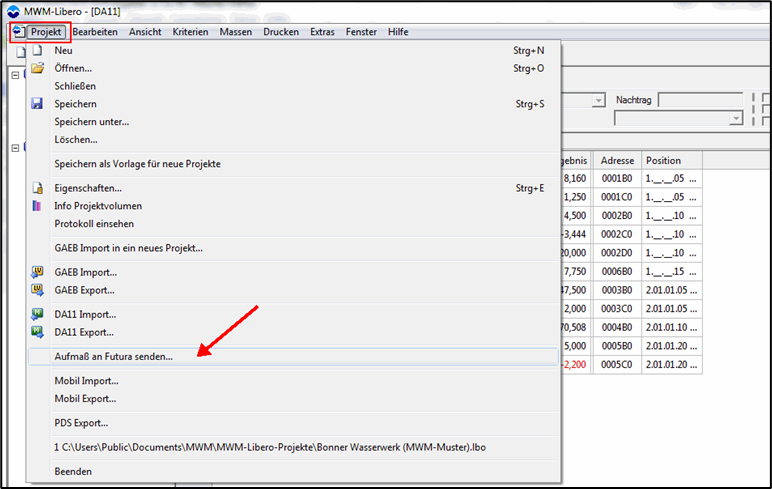
Option to send service entry via “MWM Libero” to FUTURA Engineering
Your access data to FUTURA Engineering is required for the transmission of the data . To do this, enter the company login, username, and password in the corresponding fields:
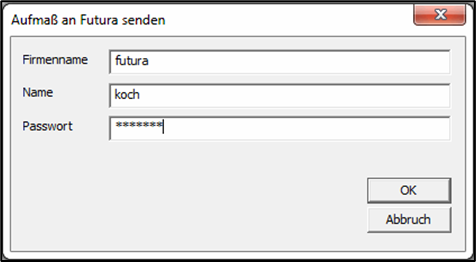
User login via “MWM Libero”
After the successful upload of the checked measurements, the project is deleted in MWM Libero. In FUTURA Engineering, the tested quantities are displayed in the "Quantity p" column. Existing quantities are overwritten.
You can now approve or reject the service entry. When released, the settings made in the administration take effect:
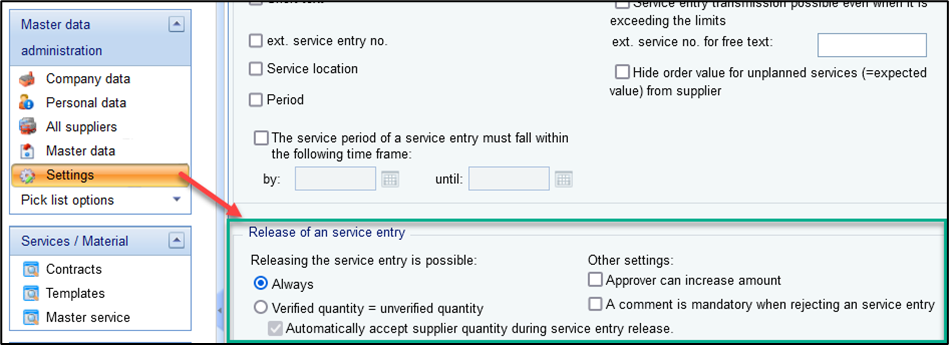
Settings for the release of service entries
If you reject a service entry, the supplier can revise it by reading a corrected DA11 or X31 file and resend it to you.