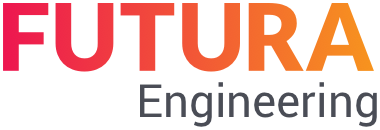Numbering of ‘reference no.’ (Item list structure)
The ‘reference no.’ is used to uniquely identify the individual service line in an items list. Depending on the set structure, the ‘reference no.’ is composed of the partial ‘reference no.’ of the outline levels used (LOT, title) and the partial ‘reference no.’ of the service. The ‘reference no.’ must be clear and ascending.
FUTURA Engineering allows the user to number an items list according to a freely definable scheme.
You can define the ‘reference no.’ numbering in the Items list Structure dialog:
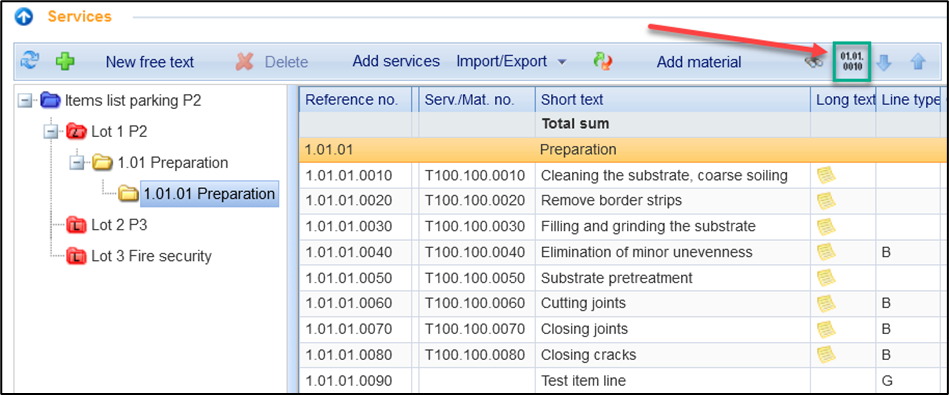
A window opens in which the following parameters can be set:
Number of levels allowed (0-4)
Length: specifies the number of levels for an outline level or service line
Step size: defines the step size when numbering LOTS, outline level and service lines
Example of Increment = 1 01, 02, 03, etc.
Example of Increment = 5 05, 10, 15, etc.
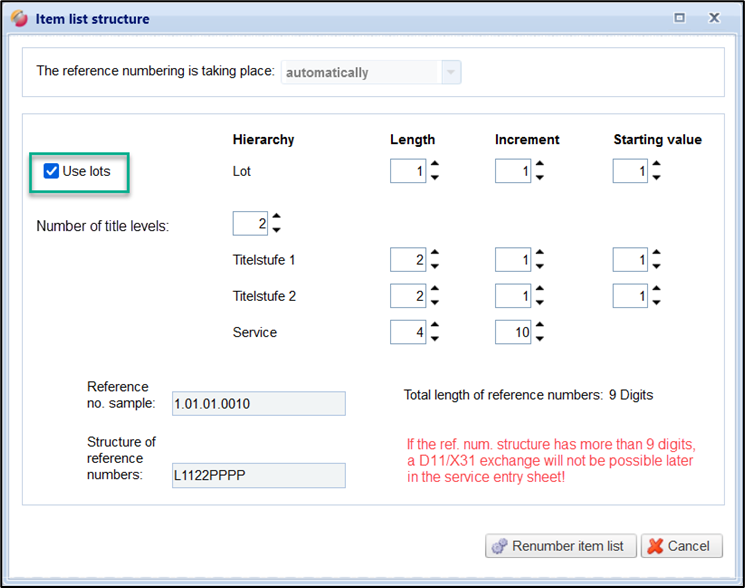
Definition of the Items list structure
If the values on the left are changed, all values on the right (total length, reference no. sample, item line mask) change automatically.
The settings also define the following parameters, among others,
Maximum number of outline levels
Maximum number of titles in an outline level
Number of item lines under a title
Example:
For service lines, the values length = 2, step size = 10 have been set.
As a result, a maximum of 9 service lines can be created under one title (10 to 90)
Automatic reference no. numbering (default):
If the reference no. numbering is set to "automatic", the complete items list will be renumbered as soon as the items list structure is changed. This applies in the following cases:
Adding, moving, or deleting a title
Adding, moving, or deleting a service line
If you want to renumber the items list, make the desired settings on the scheme, and finally click on the button "Renumber items list". All elements (titles, service lines) then receive a new items list.
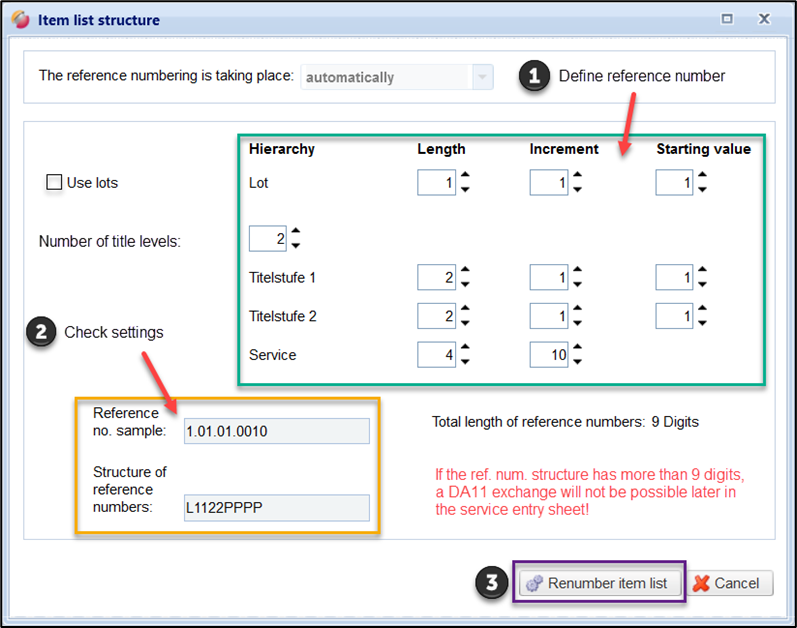
Redefining the reference numbers of an items list
Manual reference no. :
If the reference no. is changed to "manual", the modification will not apply for existing service lines, even if additional titles or service lines are added.
When inserting a service line between two existing service lines, it receives an intermediate numbering of a reference no. For the new service lines, the reference no. increased in one step. The same applies when adding titles
If according to the reference no. too many service lines are inserted, then a message will be displayed: "The service(s) cannot be inserted at the requested position because the reference number is not available. The operation is cancelled.”
Changes to the schema are not possible, when using a manual numbering.
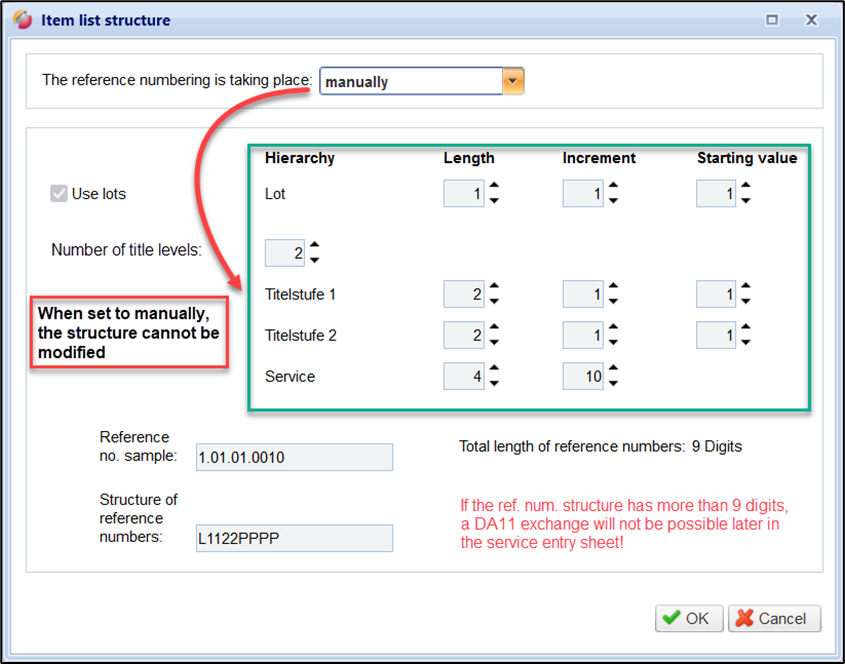
Manually set of the reference numbers
A manual numbering of the reference no. of titles and service lines can be adjusted as follows:
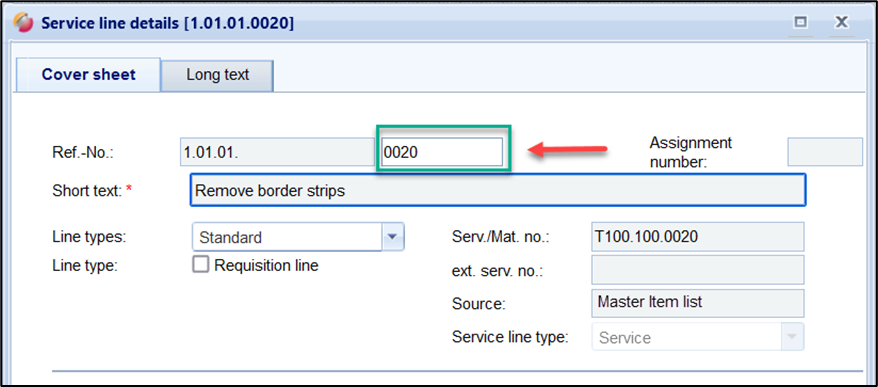
Modification of the reference no. of a service line
Numbering of the reference no. when importing GAEB/Excel files:
If an Items list is imported into FUTURA Engineering via GAEB file, the reference no. are taken from the GAEB file. In addition, the reference no. automatically set to "manual".
When importing an Excel file, the setting remains set to "automatic". The “reference no.” are generated by FUTURA Engineering according to the set scheme.
Creating Lot items and using them in the item list
Using "Lots” in item lists, you can create a fifth GAEB-compliant level hierarchy, which is also understood as an independent order item, as they can be assigned separately to suppliers in requests later on. With regard to SAP, lots are also understood and created as separate order items. Ergo, lots can be assigned separately to account assignments and separate purchase requisitions can be added. When exporting the GAEB file, lots are combined and these are always part of a whole GAEB file.
To use lots in the item list, the numbering of the reference no. for the items list must be set to "automatic" and the corresponding option "Use lots" must be set. Then click on "Renumber item list" to be able to create lot items in the item list.
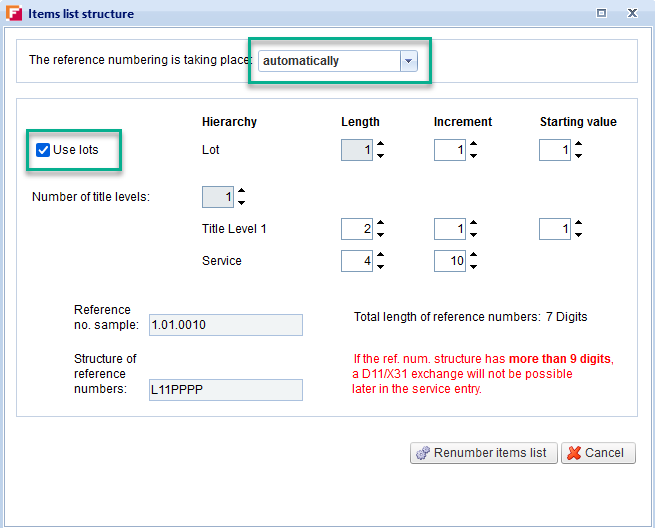
Use and renumber lots
After you have created lot items, you can also import individual Excel LVs for the lot items. You can find out how this works on the following page:
Import of several Excel files (Items list with LOTS)