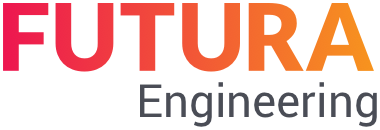Order from SAP
When ordering in SAP, make sure that the correct document type is selected. The document type controls, among other things, the message control of the order and thus the transmission of the order to FUTURA Engineering.
The document type to be used can vary from company to company. If you do not know the correct document type, please ask your administrator.
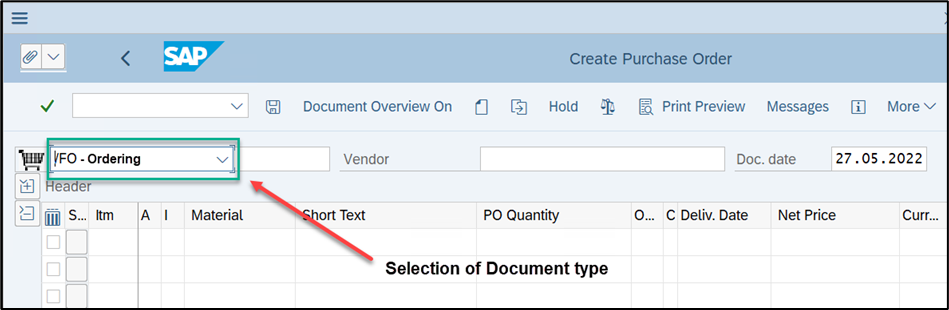
Creating an order in SAP
Also select the supplier who will receive the order.
Attention:
The supplier requires an e-mail address, which must be maintained in the SAP supplier data!
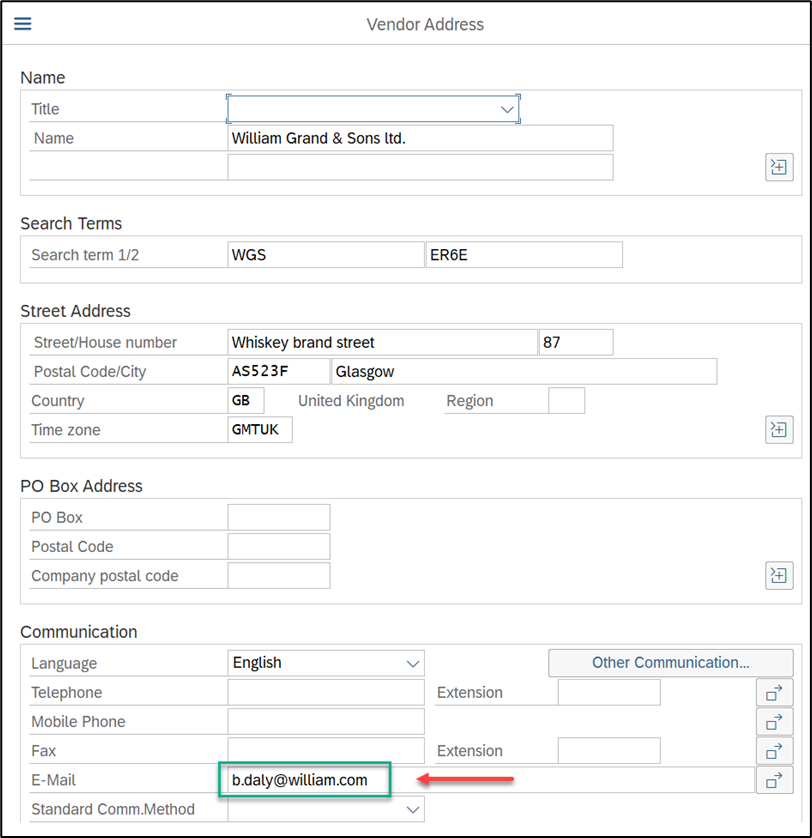
E-mail address of the supplier
The e-mail address is necessary to be able to clearly identify the supplier as a company. If, e.g., the supplier has already been created in FUTURA Engineering, the system recognizes this and assigns the new order to the supplier.
Now fill in all other mandatory fields and create at least one position. Please make sure that this is a service item (D). In the further items list, it is now necessary to determine whether it is an order for planned services or unplanned services.
Read more about orders with planned and unplanned services in the following pages.