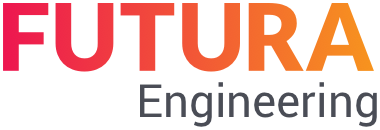Order with unplanned service
If you want to include services in the order that cannot be precisely defined when planning a procurement project, enter a limit in your currency instead of the service description. This amount of money is earmarked for unplanned services and may not be exceeded. This kind of order is called an order with unplanned services or a limit order.
If a Contract (framework agreement) has been concluded with the supplier, you can also create a Contract reference. In this case, the supplier has the option of copying and billing the services to be performed from the supplied Contract.
services that are not described in the Contract can be supplemented by free text lines.
Proceed as follows:
Open the order item and maintain the limits on the tab of the same name. Here you have the possibility to set limits in different ways:
Total limit only
Total limit and limit on Contract position(s)
Total limit, limit on Contract position(s) and other limit
“Total limit” and “Other limit”
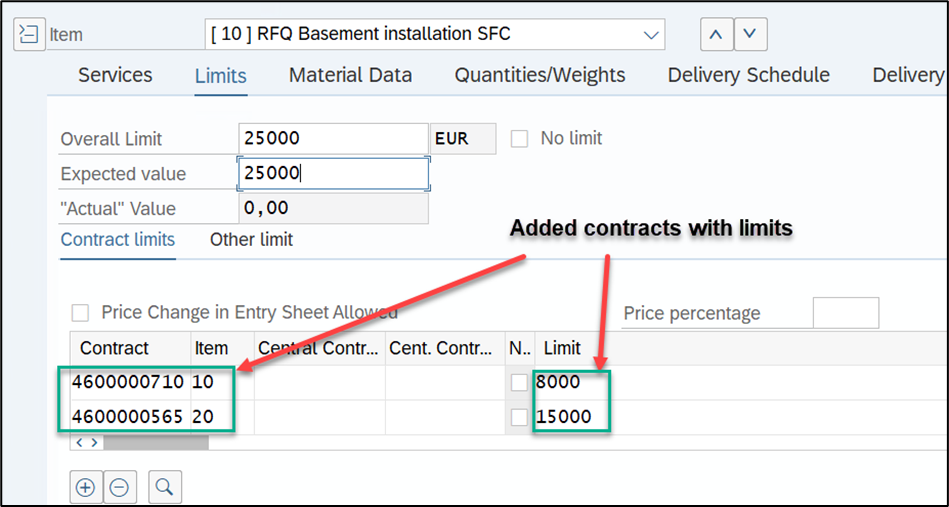
View of a contract with a limit in SAP
An order line always contains an overall limit. If several Contract items have been assigned to the order item, a sublimit can also be defined for each Contract item. If sublimit have been defined for Contract items, services can only be reported up to the amount of the individual default value! Alternatively, please tick the option indefinitely for each Contract reference , so that the total limit is the only value limit for the settlement of Contract services.
In the tab Other Limit , you can set a limit for other services. These are services that are not described in a Contract and are therefore negotiated. In this case, the supplier has the option of creating such services as free text lines and billing them up to the other limit.
Note:
A limit check takes place in FUTURA Engineering, i.e., when the supplier sends an entry, the system checks whether the limits specified in the order are complied with. If exceeded, the entry cannot be sent.
You can find out more about this topic on the following page: Limit check