Tab Item list
On the tab "Item list", create the item list for the request.
The following options are available to create the item list:
Importing from Excel
Import a GAEB file (in *x83 format)
Manual creation of new services
Assumption of services from a Contract
Transfer of services from the master item list
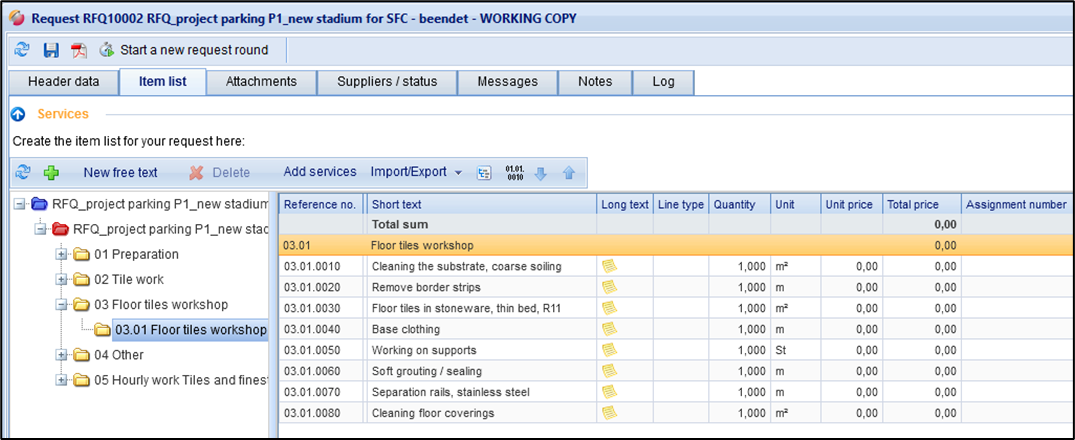
item list of the request
The following information is displayed in the table:
Column | Description |
Reference no. | Reference number is automatically assigned according to the order of the lines in the same folder. When a line is deleted or moved, the reference no. automatically regenerated for all lines. |
service no. | Unique number of a service line in the system |
Short | Short text of the service |
Line style | Normal, note (H), basic (G), alternative (A) and/or requisition line (B). |
Quantity | Amount of service |
Unit | Unit of service |
Unit price | calculated unit price of the service Attention: the unit price is not displayed at the supplier! |
Total price | Calculated total price of the service Attention: the total price is not displayed at the supplier! |
AT | Assignment number for basic and dial line |
For more information on creating and editing an item list, see Create item list
