Release / reject service entry
Note:
It is only possible to reject or release a service entry with the following conditions:
User has the permission "Check service entries"
User is selected as the approver or representative of the assigned approver
For the approval or rejection of a service entry, you find the corresponding buttons in the button bar above the tabs:
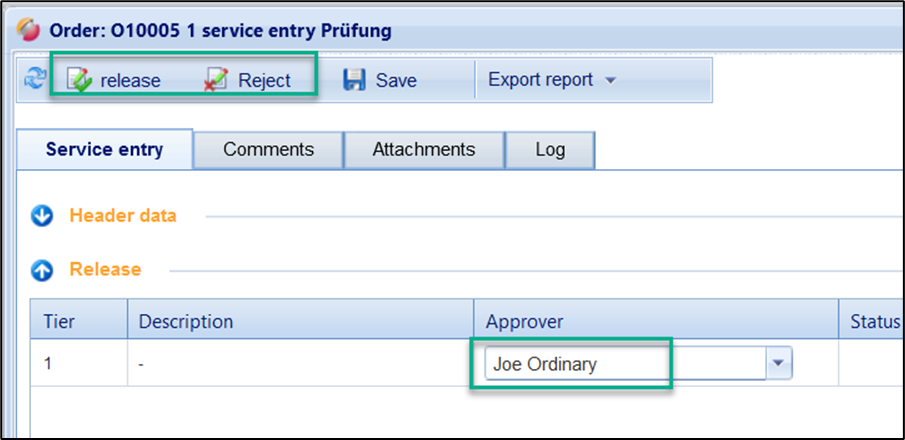
Display of the approver in the service entry
Furthermore, your settings under Menu → Administration → Settings → release of a service entry (only visible to administrators) determine when a release of the entry is basically possible.
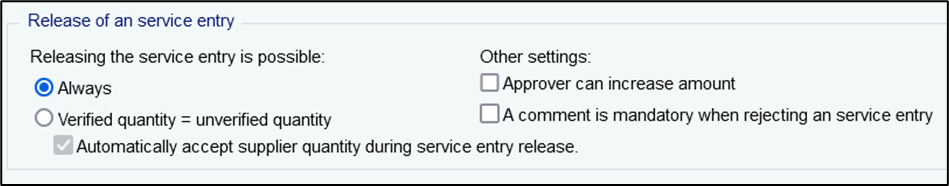
Options in the menu Administration / Settings
In the following, the settings and their effects on the release process are described more detailed.
