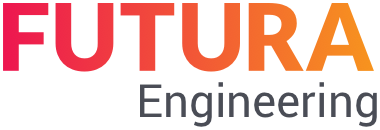The button bar and its functions

The following table shows the functions of the button bar:
Button | Function |
Refresh  | Rebuilds the items list |
New free text line  | Create a new service line → For more information, see page Create service lines manually (free text)
|
Delete  | Delete selected line
|
Add services  | Services lines can be transferred from any Contract or the master Items list (licensing required) → For more information, see page |
Assignment  | If the order requisition is created in FUTURA Engineering (depending on the transaction), all order items (red folders) must be accounted for manually. For this purpose, the corresponding order item in the Items list and then click on the Account Assignment button |
Import/Export  | The Items list can be imported or exported. The following exchange options are available:
|
Search for service lines  | This function allows you to search for specific service lines or terms in the long text |
Items list structure  | the reference number of the Items lists can be renumbered |
Move service lines up and down  | With the help of the two buttons, a line in the Items list can be moved up or down. |
Verification log  | This allows you to check whether all order items are correctly accounted for. This button is only visible if you create the order requisition from FUTURA Engineering. |