Release of version 5.6
New developments and optimizations for FUTURA Engineering | April 2025
📢 New developments for version 5.6
Item list
“Price components” in the items list
Price components are part of GAEB functionalities and are used for GAEB file exchanges. In the tendering process for construction services, it is common to ask for price components. Requested price components on unit prices are usually material and wages. When creating the quotation, the supplier shall indicate the calculated unit price divided according to the price components.
From version 5.6 onwards, FUTURA Engineering supports the creation of price components in order to be able to integrate them into the item list. The import of price components that are already included in GAEB and Excel files is now also supported.
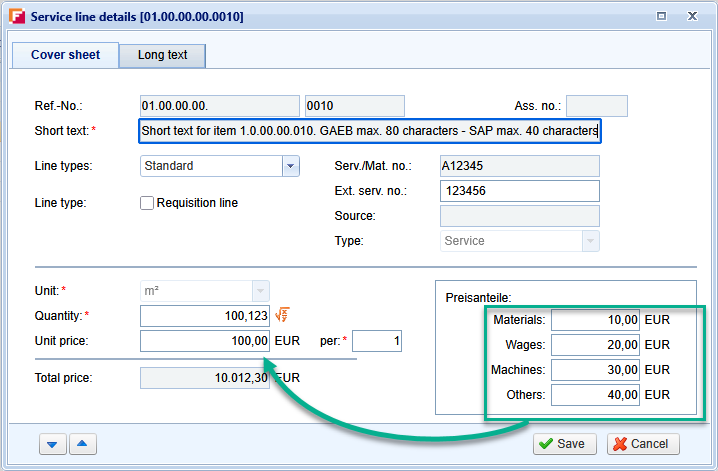
When the quotation is created, the fields for entering the price components in the item list are displayed to the suppliers.
The sum of the price components is displayed in the Unit Price column.
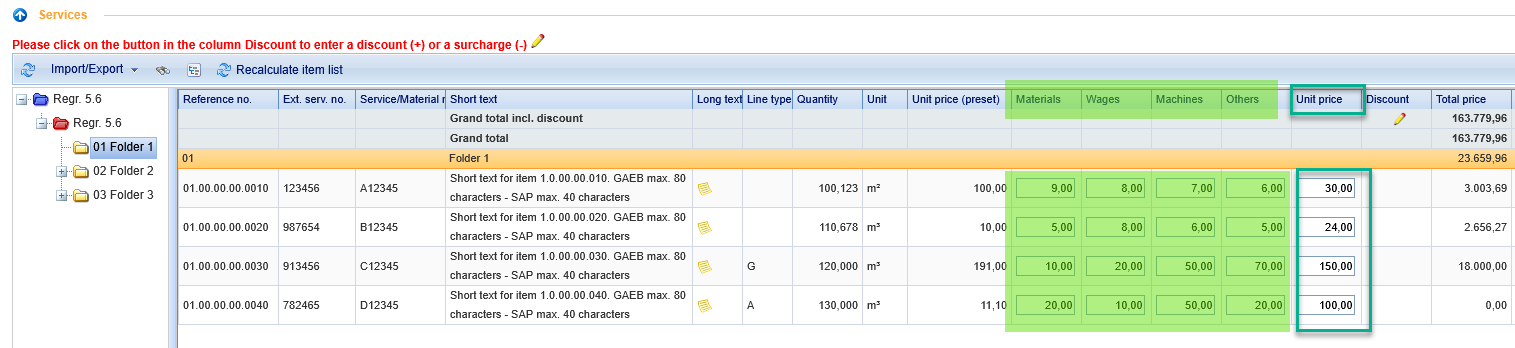
In the price comparison list, the submitted price components are displayed. Therefore, you will find new columns for the direct comparison of the listed ‘pc’.

You can find out more about this topic on the following help pages:
Using Price components in the item list
Managing price components
Importing an item list via Excel incl. price components
Supplementary quotation
Comment field for approver
For commercial and content-related reviews, as well as the justification of the necessity of the supplementary quotation from the point of view of the project manager, you as the approver of the respective service entries for orders can enter a review comment for the respective supplementary quotation. These information remain internal and the supplier cannot view them.
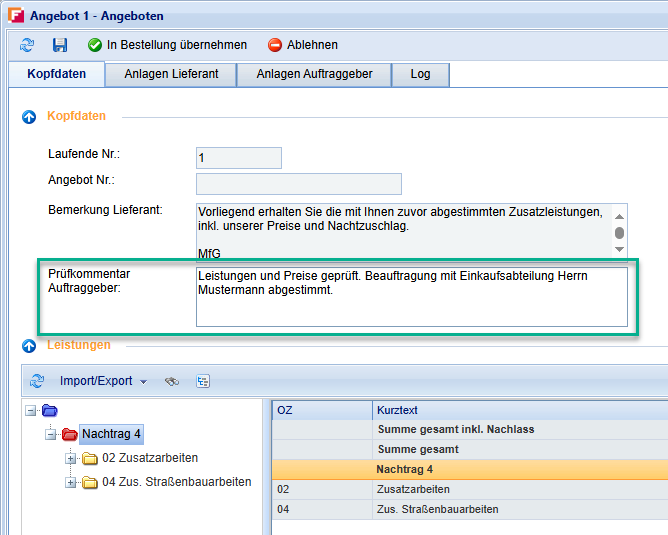
In the overview of the supplementary quotations tab, the supplier's remarks and the approver comments are displayed in new columns.
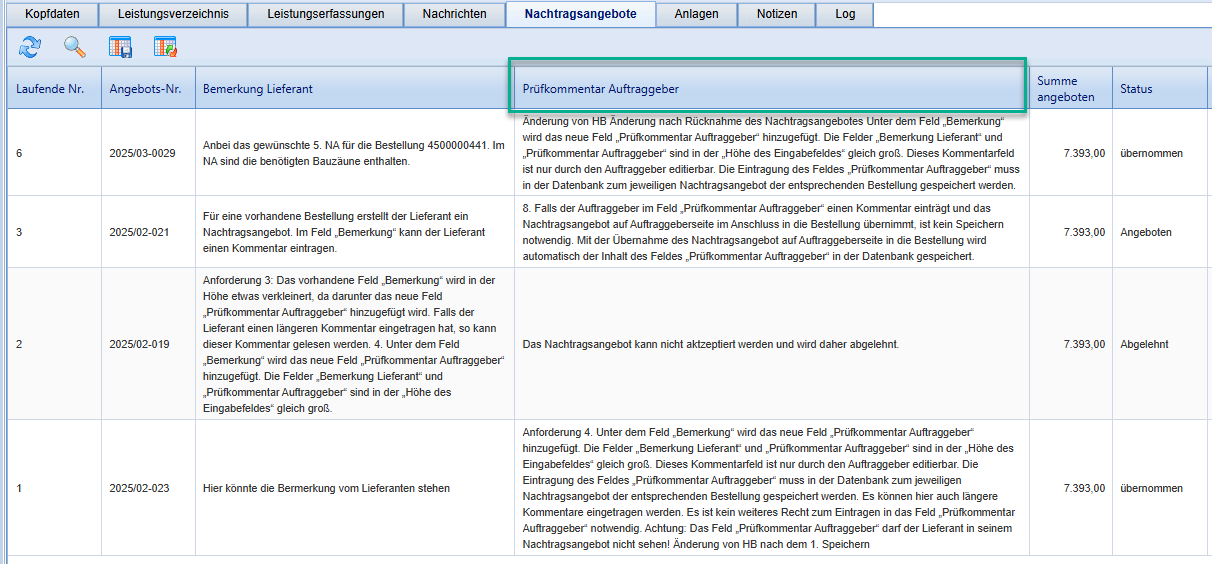
The following link will take you to the help article
Supplementary quotation by supplier
Supplementary quotation
Attachments of approvers to the supplementary quotation
Up till now, the purchaser was not able to add own attachments to the respective supplementary quotation. He was only able to view and download the supplier's attachments.
With the new version 5.6, the project manager or buyer can now add the test documents on the part of the approver for the respective supplementary quotation in a tab provided for this purpose. However, the added attachments are not automatically transferred to the purchase order when the supplementary quotation is taken over int the order transaction.
Note:
The attachments uploaded in this area will not be visible to the supplier in the event of a rejection of the supplementary quotation. It is only used for internal exchange within your organization.
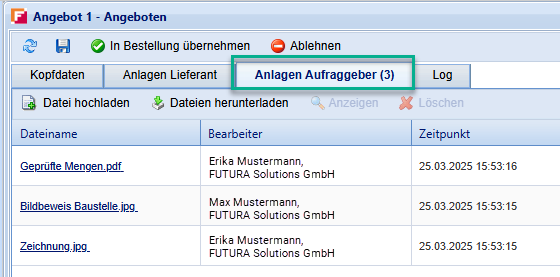
Supplementary quotation
Identification of the supplementary quotation
Note:
This feature is only available in orders with SAP integration.
By taking over a supplementary quotation, an order transaction is automatically placed into the working copy.
For this procedure, we have adjusted the notification message.
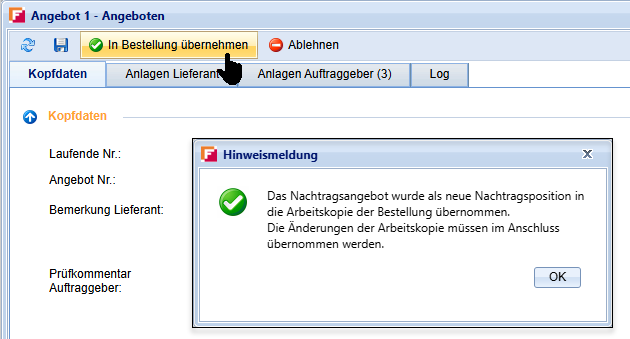
You can now see more clearly whether supplementary quotations have already been ordered. Supplementary quotations that have not yet been ordered are now marked with a pencil icon and can therefore still be edited.
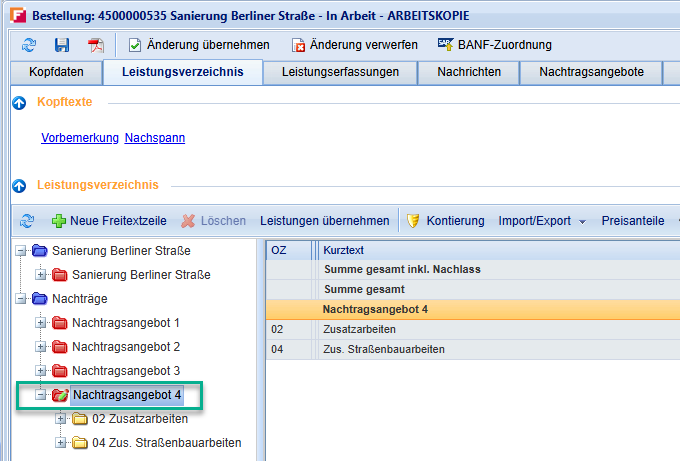
For more information on supplementary quotations and how to proceed with purchase order changes, please click here:
Supplementary Quotation by Supplier
Creating / Deleting Supplementary Items
Request for quotation
Percental surcharge and discount process
In some events in the tendering process, there must be given the possibility to the suppliers to enter percentual surcharges over 100%. Therefore, and with the use of the option “Percental surcharge and discount process“ in the RFQ, we have enabled these values this version onwards.
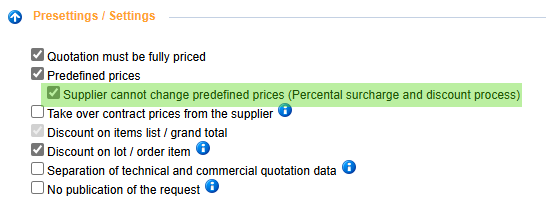
📢 Optimizations and other information for version 5.6
Contract items service entries
Adjustment of the sequence
The sequence of the contract services transferred from the supplier in the service entry has been optimized so that they are now arranged sequentially. Previously, these service items were sorted according to the numbering from the “Ext. service no.” column when taking them over from the contract item list.
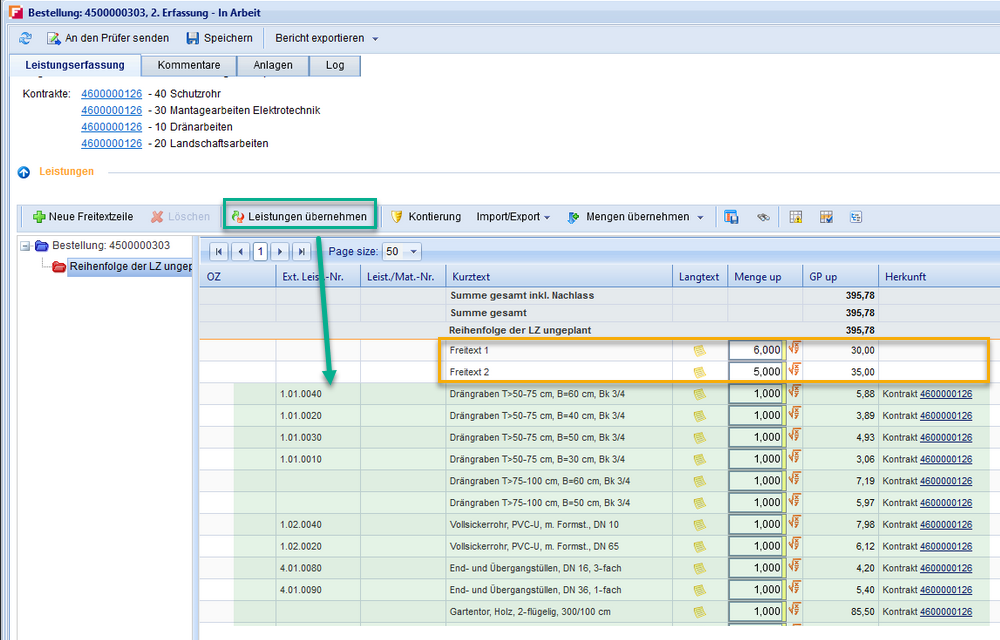
PDF reports
adjustments of the layout
PDF reports that are generated from FUTURA Engineering and contain item lists have been optimized. Among other things, unnecessary placeholders have been removed, the display of price information on price components has been integrated and obsolete information on unit prices and total prices for note items has been removed.
Attachments management
Optimization of the Drag&Drop function for attachment uploads
In addition to the multiple attachments selection from your desktop environment, the field for the drag & drop function in each area of the application has been made more recognizable for you and your suppliers.
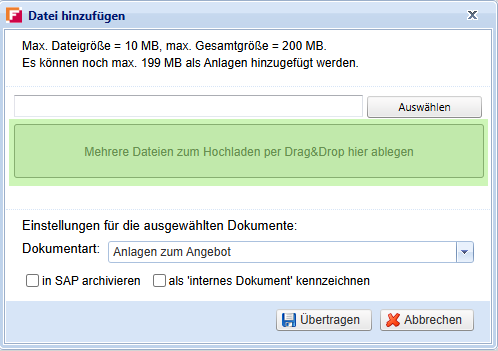
Message sending
Multiple selection of message recipients
From this version onwards, you can use a checkbox for a multiple selection for the message sending. This allows you to assign multiple recipients for sending the messages. This saves you an individual selection for RFQs with many supplier companies.
The checkbox selects all message recipients of the currently displayed page in the dialogue box. If you have more than 50 suppliers in your RFQ, please consider to scroll through the following pages to select the remaining recipients as well.
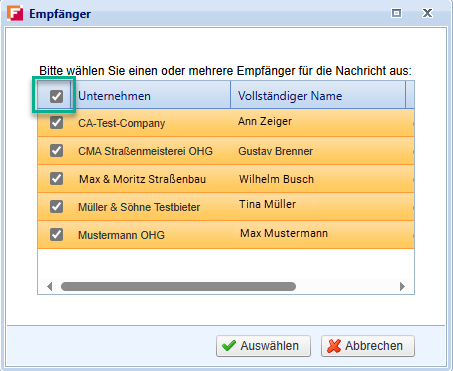
Item list import via Excel
Extension of the Excel import template
For the use of price components, the import template under the Downloads section has been revised and extended by the columns "PC". From now on, you can define any price component that will be taken into account when importing into the application. You can also use these fields for the optional use of calculation prices (for example, currently expected market prices) in order to compare them with the submitted quotation prices in the price comparison list. This also applies for the use of predefined prices.
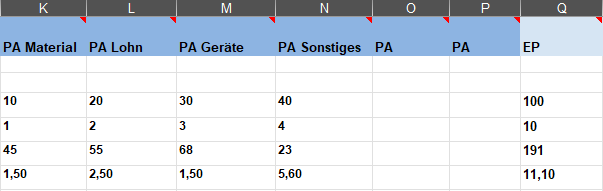
You can find out more about this topic here: Import an Excel file
Account assignment
Process optimization
The administration in the account assignment process has been optimized with regard to the creation and transfer of several account assignments. Also, the subsequent account assignment change and the display of the sequence have been optimized.
Item list
Focus on new title folders
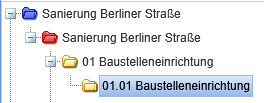
Newly created folders for titles now receive an immediate focus in the application, so that you can create your service lines directly.
Quotation documents
Adjustment to overviews
Certain column options that are only necessary for using the attachments transfer to SAP have been removed. If your working process in FUTURA Engineering does not include these functions, these columns will no longer be displayed for you unnecessarily, so that you now have a more compact view for your organization.
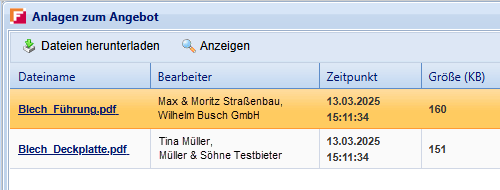
User Interface
Adjustments to layouts
The layout has been adjusted on several places. Among other areas and windows, the default window size of certain dialogue boxes has been adjusted for a better overview.
